How to Safeguard Your Computer While Using the UltraViewer
March 16, 2024 (2 years ago)
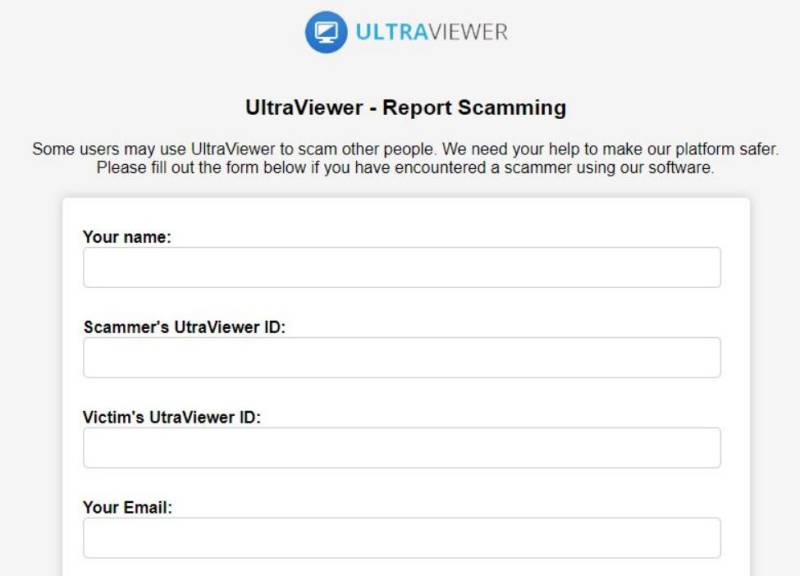
When you're using UltraViewer to control your computer from afar, it's important to keep things safe and secure. One way to do this is by making sure you only give access to people you trust. Before letting someone connect to your computer, check their identity and make sure they're legit. Scammers sometimes try to trick people into giving them access, so it's better to be safe than sorry.
Another thing you can do to safeguard your computer while using UltraViewer is to keep your software updated. Updates often come with fixes for security issues, so it's a good idea to install them as soon as they're available. By taking these simple steps, you can enjoy the convenience of UltraViewer without worrying about your computer's safety.
Recommended For You





