UltraViewer vs. TeamViewer: Which Remote Access Software is Right for You?
March 16, 2024 (2 years ago)
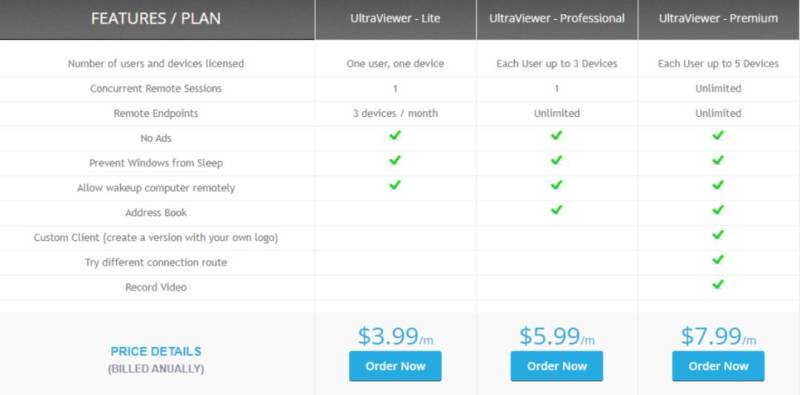
Choosing between UltraViewer and TeamViewer depends on your specific needs and preferences. UltraViewer offers a simple interface that's easy to use, making it great for beginners. It provides secure remote access with encrypted connections, ensuring your privacy. If you want a straightforward solution for accessing remote systems without much hassle, UltraViewer might be the right choice for you.
On the other hand, TeamViewer is more versatile and feature-rich, suitable for both personal and professional use. It offers advanced functionalities like file transfer, session recording, and multi-platform support. If you require more robust capabilities and don't mind a slightly steeper learning curve, TeamViewer could be the better option. Consider your priorities and the features that matter most to you when deciding between these two remote access software options.
Recommended For You





